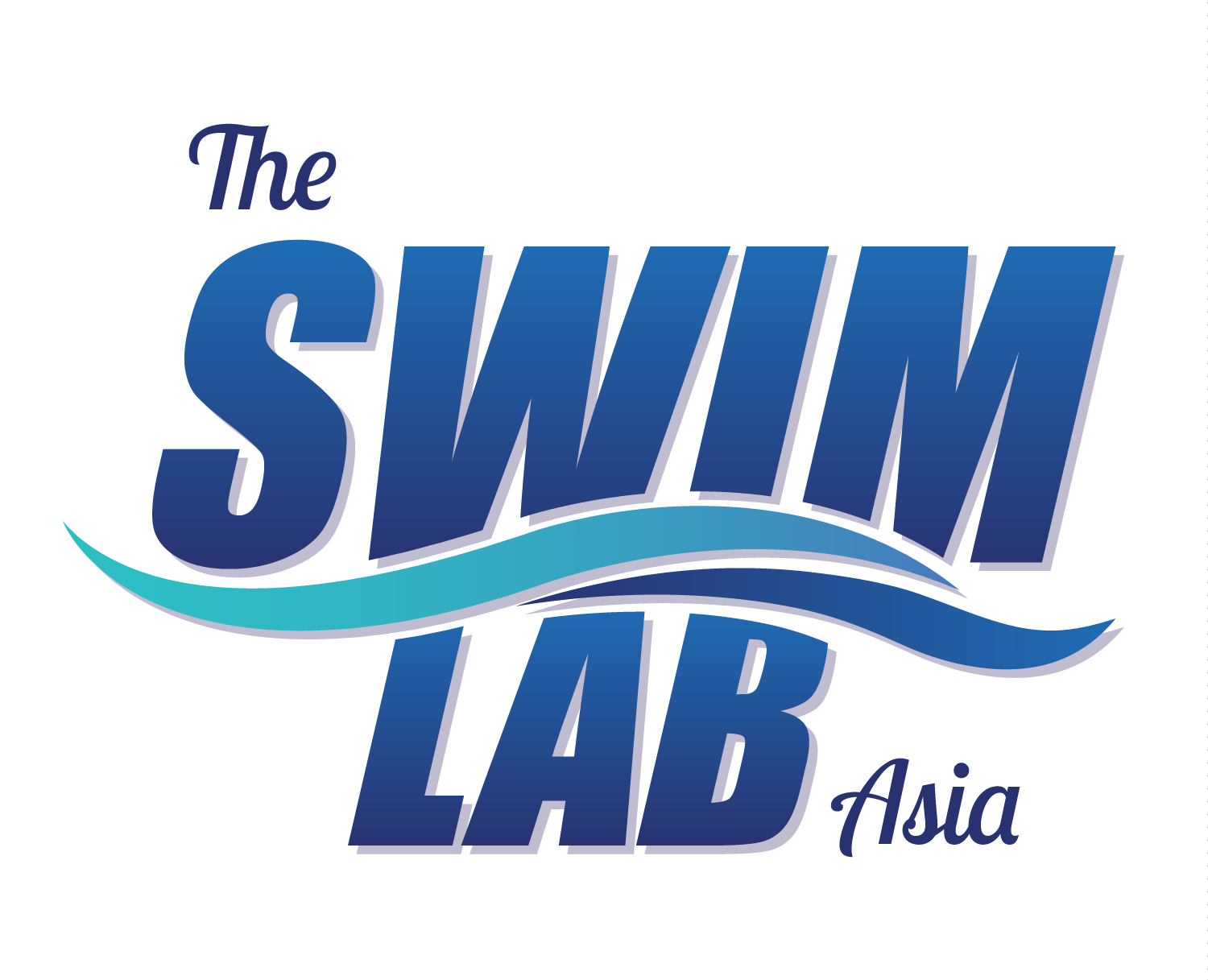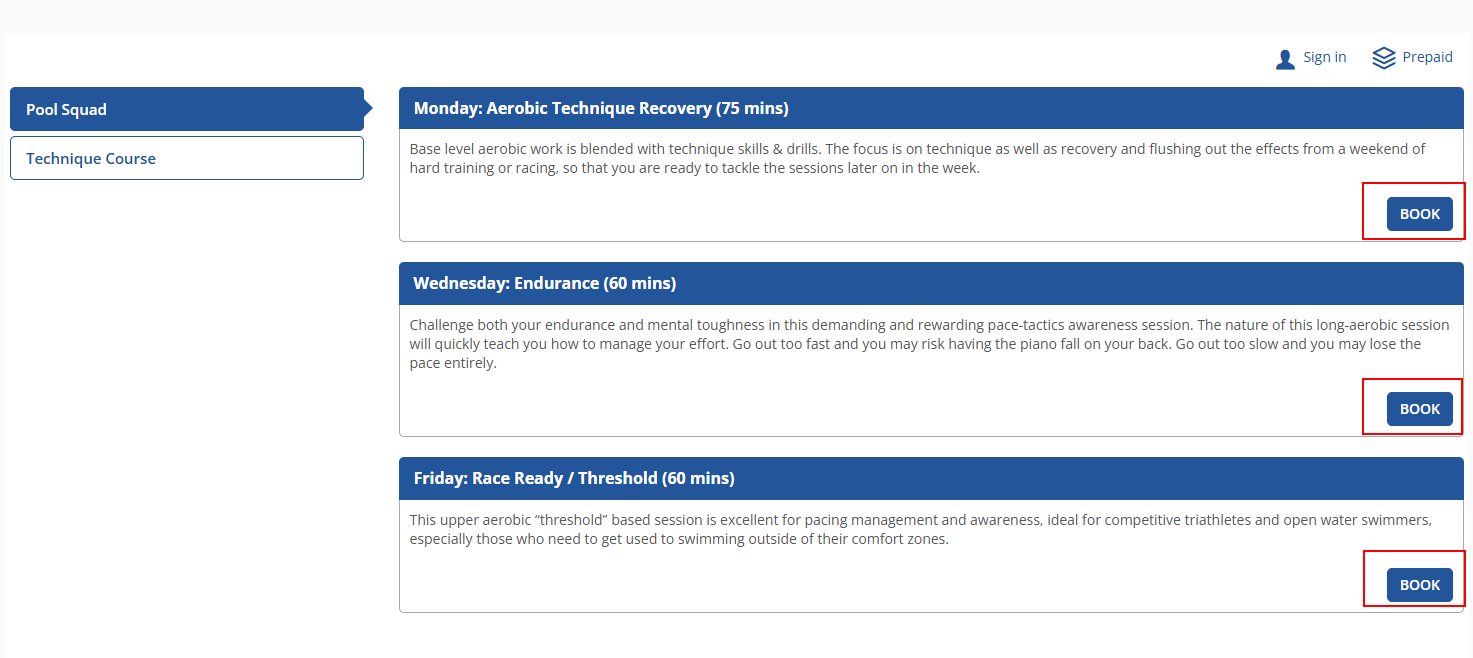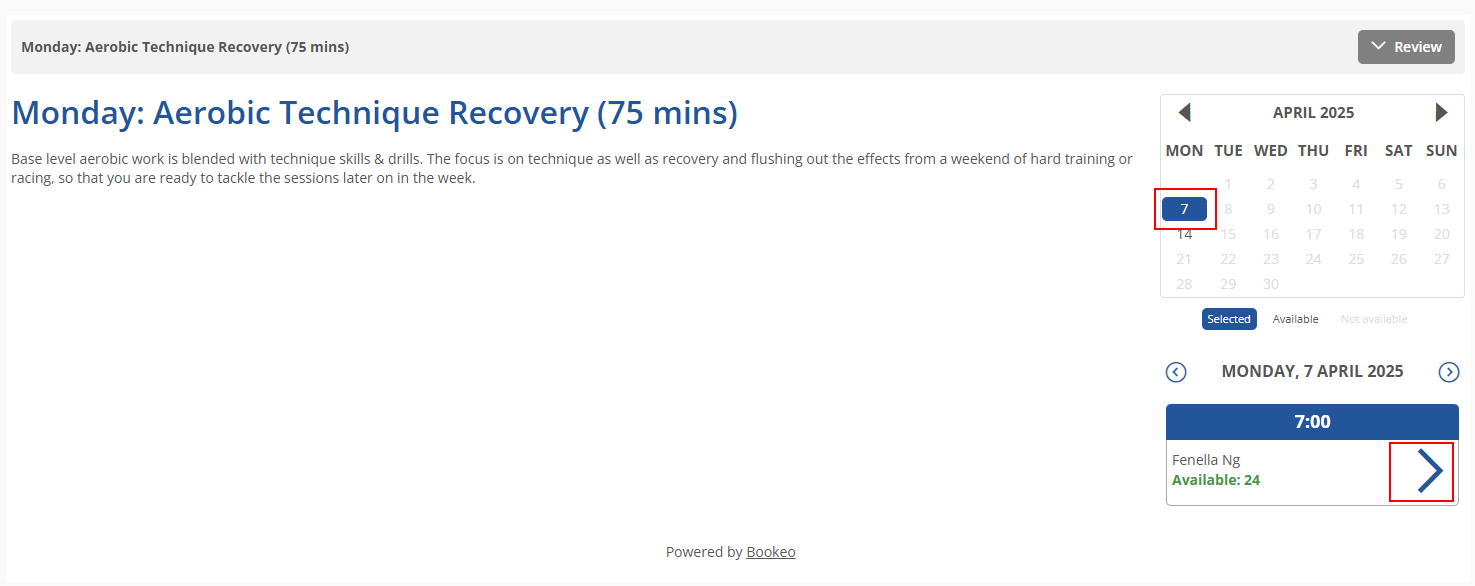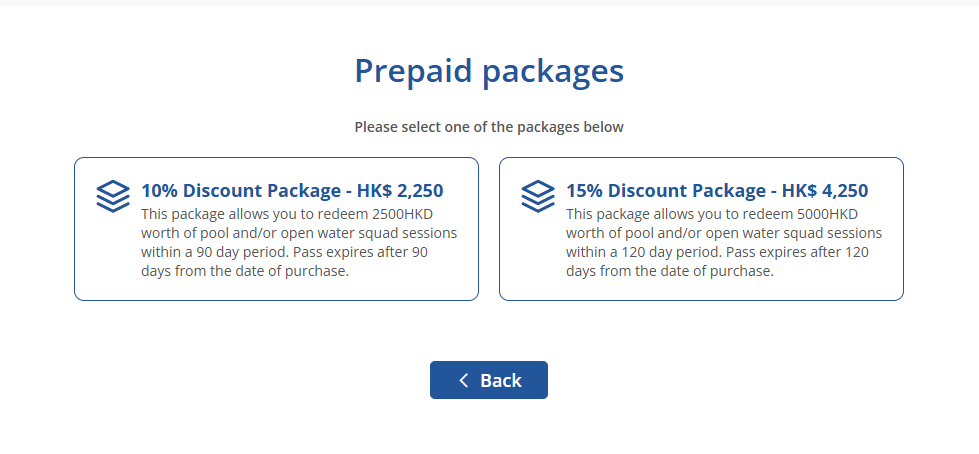How to Book a Session on Our New System
- Open https://www.swimlabasia.com/book-now and scroll down to the booking calendar.
- Select the type of swim session you'd like to join and click on the "Book" button that corresponds to it.
- Select the date that you want to join. Please note that you can only book up to 2 weeks in advance.
- After selecting the date, a smaller window with the date and time will appear below the date picker. Click on the arrow to proceed with this booking.
- On the next screen, you will be asked for your details.
- If this is your first time booking, please complete all the details including the Password fields. This will allow the system to recognise you for future bookings and allow the form to autopopulate next time you book (no more typing in the extra info next time!).
- If you already have an account, please click on the "Sign In" button. This will allow our system to use your prepaid package, if you have any. This will also autopopulate the form fields.
- After clicking on the "Next" button, you will be taken to the checkout page. Here, you can add another booking by clicking on the "Add another booking". Simply follow numbers 2 and 3 above.
- On this screen, you can also change the booking, or remove a booking.
- Please enter you payment details and hit "Pay now and confirm your booking!"
- After completion, you will receive a confirmation email of your booking.
- If you encounter any issues while booking, please email admin@swimlabasia.com with the subject line "Help me book!"
How to Purchase and Use Prepaid Credits
- Open https://www.swimlabasia.com/book-now and scroll down to the booking calendar.
- Click on the "Prepaid" tab to purchase a package.
- Click on the package you wish to purchase. This will redirect you to a sign in screen.
- If you already have an account, please sign in.
- If you do not have an account, please select "Sign up" and complete the details. Your package will be linked to your email account so each time you book a session in the future, it will automatically deduct the session from your credits. No more codes!
- After signing in, the checkout page will show. Please complete the payment details.
- After purchasing a package, you may now book a session. Please sign in first before selecting the session you'd like to book.